This article demonstrate how to get yearly data in Sql Server in different formats as shown in the below image. Here Sales table data is presented in two different yearly aggregated sales data formats.
Let us create a Sales table and insert 1000 Sample Sales Records With Random sales date in the past 5 years using the below script.
CREATE DATABASE SqlHintsYearlyData GO USE SqlHintsYearlyData GO --Create Temporary Sales Table CREATE TABLE #Sales (SalesId INT IDENTITY(1,1), SalesDate DateTime) GO --Populate 1000 Sample Sales Records With --Random past 0 to 5 years as sales date INSERT INTO #Sales(SalesDate) VALUES(DATEADD(YEAR, - ROUND(5 * RAND(), 0),GETDATE())) GO 1000
Demo 1: Getting Yearly Data by using Group By
SELECT YEAR(SalesDate) [Year], Count(1) [Sales Count] FROM #Sales GROUP BY YEAR(SalesDate) ORDER BY 1
Demo 2: Getting Yearly data using Static PIVOT
[ALSO READ] PIVOT and UNPIVOT in Sql Server
SELECT *
FROM (SELECT YEAR(SalesDate) [Year],
Count(1) [Sales Count]
FROM #Sales
GROUP BY YEAR(SalesDate)) AS YearlySalesData
PIVOT( SUM([Sales Count])
FOR [Year] IN ([2010],[2011],[2012],
[2013],[2014],[2015])) AS YearPivot
Demo 3: Getting Yearly data using Dynamic PIVOT
[ALSO READ] Dynamic PIVOT in Sql Server
Problem with Demo 2 approach is , it is using the static PIVOT to get the data. Which requires the developer to specify all the years as the pivot columns manually. We can re-write the Demo 2 examples by using Dynamic pivot approach as below which doesn’t require the developer to manually specify the years column.
DECLARE @DynamicPivotQuery AS NVARCHAR(MAX)
DECLARE @ColumnName AS NVARCHAR(MAX)
SELECT YEAR(SalesDate) [Year], Count(1) [Sales Count]
INTO #PivotSalesData
FROM #Sales
GROUP BY YEAR(SalesDate)
--Get distinct values of the PIVOT Column
SELECT @ColumnName= ISNULL(@ColumnName + ',','')
+ QUOTENAME([Year])
FROM (SELECT DISTINCT [Year] FROM #PivotSalesData) AS Years
--Prepare the PIVOT query using the dynamic
SET @DynamicPivotQuery =
N'SELECT ' + @ColumnName + '
FROM #PivotSalesData
PIVOT(SUM( [Sales Count] )
FOR [Year] IN (' + @ColumnName + ')) AS PVTTable'
--Execute the Dynamic Pivot Query
EXEC sp_executesql @DynamicPivotQuery
[ALSO READ]:
How to get Quarterly Data in Sql Server
How to get Monthly Data in Sql Server
How to get Daily data in Sql Server
How to get Hourly data in Sql Server

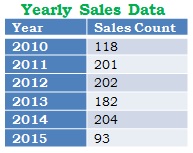
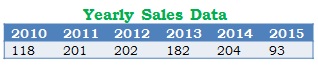
Hi Team,
I tried to generate Dynamic Pivot table for Yearly Data. I am getting error saying ” Incorrect Syntax Error”. Below is the Script and Can you please help me in solving the same.
DECLARE @DynamicPivotQuery AS NVARCHAR(MAX)
DECLARE @ColumnName AS NVARCHAR(MAX)
SELECT YEAR([Month]) [Year], Count(1) [Average_Cycle_Time_HH_MM]
INTO dypv
FROM [dbo].[Test_Cycle_Time]
GROUP BY YEAR([Month])
–Get distinct values of the PIVOT Column
SELECT @ColumnName= ISNULL(@ColumnName + ‘,’,”)
+ QUOTENAME([Year])
FROM (SELECT DISTINCT [Year] FROM dypv) AS Years
–Prepare the PIVOT query using the dynamic
SET @DynamicPivotQuery =
N’SELECT ‘ + @ColumnName + ‘
FROM dypv
PIVOT( [Average_Cycle_Time_HH_MM] )
FOR [Year] IN (‘ + @ColumnName + ‘)) AS PVTTable’
print @DynamicPivotQuery
–Execute the Dynamic Pivot Query
EXEC sp_executesql @DynamicPivotQuery
Looking forward for your reply.
Thanks in Advance.