What is DDL Trigger?
Data Definition Language (DDL) Triggers are special kind of Stored Procedure or an operation that gets executed automatically when a DDL Statements like CREATE, ALTER, DROP, GRANT, DENY, REVOKE, and UPDATE STATISTICS statements are executed. Certain system stored procedures that perform DDL like operations can also fire DDL triggers.
Scope of DDL Triggers
DDL triggers can be DATABASE scoped or SERVER scoped. The DDL triggers with Server level scope gets fired in response to a DDL statement with server scope like CREATE DATABASE, CREATE LOGIN, GRANT_SERVER, ALTER DATABASE, ALTER LOGIN etc. Where as DATABASE scoped DDL triggers fire in response to DDL statement with DATABASE SCOPE like CREATE TABLE, CREATE PROCEDURE, CREATE FUNCTION, ALTER TABLE, ALTER PROCEDURE, ALTER FUNCTION etc.
[ALSO READ] Data Manipulation Language (DML) Triggers in Sql Server
Uses of DDL Triggers
DDL triggers will be very handy to audit and control the DDL changes. Below are such example scenarios:
- Track the DLL changes
- Track the DDL T-Sql statement which is fired
- Who has fired the DDL statement. For example we may be interested in identifying who has dropped the table.
- When the DDL statement is fired etc
- Block user from doing some DDL changes like DROP TABLE, DROP PROCEDURE etc
- Allow DDL changes only during specified window (i.e. only during particular hours of the day)
Understand DDL Triggers with extensive list of examples
To understand DDL triggers with extensive list of examples, let us create a demo database with a Table and a Stored Procedure by executing the following Script:
--Create Demo Database CREATE DATABASE SqlHintsDDLTriggersDemo GO USE SqlHintsDDLTriggersDemo GO --Create Customer Table CREATE TABLE Customer ( CustomerId INT IDENTITY (1, 1) NOT NULL , FirstName NVARCHAR(50), LastName NVARCHAR(50)) GO --Create a Stored Procedure CREATE PROCEDURE GetCustomers AS BEGIN SELECT * FROM Customer END GO
EXAMPLE 1: This example DDL trigger blocks user FROM modifying or dropping any Table in the SqlHintsDDLTriggersDemo database
Execute the following statement to create a Trigger which fires in response to ALTER TABLE and DROP TABLE statements
USE SqlHintsDDLTriggersDemo GO CREATE TRIGGER DDLTriggerToBlockTableDDL ON DATABASE FOR DROP_TABLE,ALTER_TABLE AS BEGIN PRINT 'Disable trigger DDLTriggerToBlockTableDDL to drop or alter tables' ROLLBACK END
Now try to drop the Customer table by executing the following statement
DROP TABLE Customer
RESULT:
Disable trigger DDLTriggerToBlockTableDDL to drop or alter tables
Msg 3609, Level 16, State 2, Line 1
The transaction ended in the trigger. The batch has been aborted.
From the above result we can see that the DDL trigger DDLTriggerToBlockTableDDL is blocking the user from dropping the Customer table
Let us try to execute the following statement to add DOB column to the Customer Table
ALTER TABLE dbo.Customer ADD DOB DATETIME
RESULT:
Disable trigger DDLTriggerToBlockTableDDL to drop or alter tables
Msg 3609, Level 16, State 2, Line 1
The transaction ended in the trigger. The batch has been aborted.
From the above result we can see that the DDL trigger DDLTriggerToBlockTableDDL is blocking the user from adding DOB column to the Customer table
In Sql Server we have an option to disable the trigger without dropping it. Execute the below script to disable the trigger DDLTriggerToBlockTableDDL:
DISABLE TRIGGER DDLTriggerToBlockTableDDL ON DATABASE
Now try to re-execute the following statement to add the DOB column to the Customer Table
ALTER TABLE dbo.Customer ADD DOB DATETIME GO SELECT * FROM dbo.Customer
Execute the following statement to enable back the Disabled trigger DDLTriggerToBlockTableDDL
ENABLE TRIGGER DDLTriggerToBlockTableDDL ON DATABASE
Now try to execute the following statement drop the newly added column DOB from the Customer table by executing the following statement
ALTER TABLE dbo.Customer DROP COLUMN DOB
RESULT:
Disable trigger DDLTriggerToBlockTableDDL to drop or alter tables
Msg 3609, Level 16, State 2, Line 1
The transaction ended in the trigger. The batch has been aborted.
We can drop the DDLTriggerToBlockTableDDL trigger by executing the following statement
DROP TRIGGER DDLTriggerToBlockTableDDL ON DATABASE
[ALSO READ] Logon Triggers in Sql Server
EXAMPLE 2: This example DDL trigger blocks user from creating, modifying or dropping any Stored Procedures in the SqlHintsDDLTriggersDemo database
USE SqlHintsDDLTriggersDemo GO CREATE TRIGGER DDLTriggerToBlockProcedureDDL ON DATABASE FOR DDL_PROCEDURE_EVENTS AS BEGIN PRINT 'Disable trigger DDLTriggerToBlockProcedureDDL to create, alter or drop procedures' ROLLBACK END
After creating the above trigger, try to drop the stored procedure GetCustomers by executing the following statement
DROP PROCEDURE GetCustomers
RESULT:
Disable trigger DDLTriggerToBlockProcedureDDL to create, alter or drop procedures
Msg 3609, Level 16, State 2, Line 1
The transaction ended in the trigger. The batch has been aborted.
In the above example trigger, the trigger action DDL_PROCEDURE_EVENTS is an aggregate event name for the individual trigger event names: CREATE_PROCEDURE, ALTER_PROCEDURE and DROP_PROCEDURE. The system stored procedure SYS.TRIGGER_EVENT_TYPES lists out all the trigger events.
If you want to just block dropping of the stored procedure then in the FOR clause just mention the event DROP_PROCEDURE instead of DDL_PROCEDURE_EVENTS
The below query explains that the DDL_PROCEDURE_EVENTS is an aggregate event name for the individual trigger event names: CREATE_PROCEDURE, ALTER_PROCEDURE and DROP_PROCEDURE.
SELECT * FROM SYS.TRIGGER_EVENT_TYPES WHERE parent_type = 10024 or type = 10024RESULT:
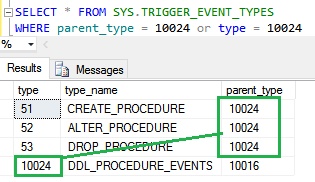
We can drop this stored procedure DDL trigger by executing the following statement:
DROP TRIGGER DDLTriggerToBlockProcedureDDL ON DATABASE
EXAMPLE 3: This example server level trigger blocks user from creating, altering or dropping database
USE MASTER GO CREATE TRIGGER DDLTriggerToBlockDatabaseDDL ON ALL SERVER FOR DDL_DATABASE_EVENTS AS BEGIN PRINT 'Disable trigger DDLTriggerToBlockDatabaseDDL to create, alter or drop database' ROLLBACK END
Note: Server scoped triggers need to be created in the MASTER database
After creating the above trigger, try to create the database TestDemoDB
CREATE DATABASE TestDemoDB
RESULT:
Disable trigger DDLTriggerToBlockDatabaseDDL to create, alter or drop database
Msg 3609, Level 16, State 2, Line 1
The transaction ended in the trigger. The batch has been aborted.
From the above result we can see that the DDL trigger DDLTriggerToBlockDatabaseDDL is blocking the user from Creating the database
In the above example trigger, the trigger action DDL_DATABASE_EVENTS is an aggregate event name for the individual trigger event names: CREATE_DATABASE, ALTER_DATABASE and DROP_DATABASE. The system stored procedure SYS.TRIGGER_EVENT_TYPES lists out all the trigger events.
If you want to just block creating of the new database then in the FOR clause JUST mention the event CREATE_DATABASE instead of DDL_DATABASE_EVENTS
The below query explains that the DDL_DATABASE_EVENTS is an aggregate event name for the individual trigger event names: CREATE_DATABASE, ALTER_DATABASE and DROP_DATABASE.
SELECT * FROM SYS.TRIGGER_EVENT_TYPES WHERE parent_type = 10004 or type = 10004
We can drop this DDL trigger by executing the following statement
DROP TRIGGER DDLTriggerToBlockDatabaseDDL ON ALL SERVER
[ALSO READ] INSERTED and DELETED Logical Tables in Sql Server
EXAMPLE 4: This example explains how we can use DDL triggers to log the stored procedure DDL statement, statement execution time, the user who has fired the statement etc
Let us execute the following statement to create a Audit log table: LogDDLEvents, to capture the Stored Procedure DDL statement
CREATE TABLE dbo.LogDDLEvents ( EventTime DATETIME, LoginName VARCHAR(50), TSQLCommand NVARCHAR(MAX) )
Now execute the following statement to create a SP DDL actions. This SP is using the EVENTDATA() function to capture the triggering SP DDL statement into the audit log table LogDDLEvents
USE SqlHintsDDLTriggersDemo
GO
CREATE TRIGGER DDLTriggerForSPDDL
ON DATABASE
FOR DDL_PROCEDURE_EVENTS
AS
BEGIN
SET NOCOUNT ON
DECLARE @EventData XML = EVENTDATA()
INSERT INTO dbo.LogDDLEvents(EventTime,LoginName, TSQLCommand)
SELECT @EventData.value('(/EVENT_INSTANCE/PostTime)[1]'
, 'DATETIME'),
@EventData.value('(/EVENT_INSTANCE/LoginName)[1]'
, 'VARCHAR(50)'),
@EventData.value('(/EVENT_INSTANCE/TSQLCommand/CommandText)[1]'
, 'NVARCHAR(MAX)')
END
Now try to create a Stored Procedure by executing the following statement
CREATE PROCEDURE GetAllCustomers
AS
BEGIN
SELECT * FROM Customers
END
After executing the above statement let us verify the audit table: LogDDLEvents data by executing the following statement
SELECT * FROM dbo.LogDDLEvents
RESULT
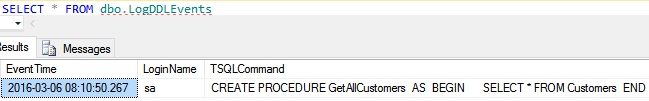
Let us check whether apart from adding to the audit log table: LogDDLEvents, the Stored Procedure is created or not by executing the following statement?
SP_HELPTEXT GetAllCustomers
We can drop this DDL trigger by executing the following statement
DROP TRIGGER DDLTriggerForSPDDL ON DATABASE
[ALSO READ]
Introduction to Triggers
Data Manipulation Language (DML) Triggers
INSERTED and DELETED Logical Tables
Logon Triggers
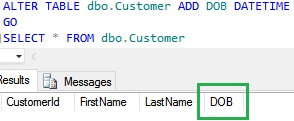
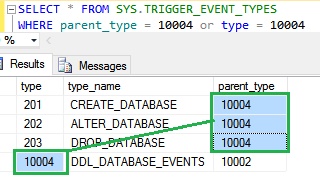
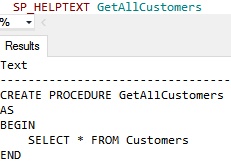
4 thoughts on “Data Definition Language (DDL) Triggers in Sql Server”