This article lists out the extensive list of scenarios in which we get the following error message and how to resolve it.
Error Message:
Msg 137, Level 15, State 1, Line 1
Must declare the scalar variable “%.*ls”.
Root Cause:
This error occurs if we are trying to use an undeclared variable
Below are the couple of scenarios in which we come across this error and how to resolve it.
Scenario 1: Trying to use an undeclared variable
Try executing the below statement
PRINT @AuthorName
RESULT:
Msg 137, Level 15, State 2, Line 1
Must declare the scalar variable “@AuthorName”.
Reason for this error: In the above example, the variable @AuthorName is used in the PRINT statement without declaring it, which is not allowed by Sql Server.
Solution:Declare the @AuthorName variable before using it in the PRINT statement as below:
DECLARE @AuthorName VARCHAR(100) = 'Basavaraj Biradar' PRINT @AuthorName
Scenario 2: Trying to use a local declared variable after batch separator GO statement
Try executing the below statement
DECLARE @AuthorName VARCHAR(100) = 'Basavaraj Biradar' PRINT @AuthorName GO PRINT @AuthorName
RESULT:
Basavaraj Biradar
Msg 137, Level 15, State 2, Line 1
Must declare the scalar variable “@AuthorName”.
Reason for this error: In the above example, the variable @AuthorName is used in the PRINT statement after the batch separator GO Statement. Basically the scope of the local variables is within the batch in which it is declared.
Solution:Re-declare the @AuthorName variable before using it in the PRINT statement after the GO statement as below:
DECLARE @AuthorName VARCHAR(100) = 'Basavaraj Biradar' PRINT @AuthorName GO DECLARE @AuthorName VARCHAR(100) = 'Basava' PRINT @AuthorName
Scenario 3: Using local declared variable in the dynamic sql statement executed by the EXECUTE statement
Try executing the below statement
DECLARE @AuthorName VARCHAR(100) = 'Basavaraj Biradar'
EXECUTE ('PRINT @AuthorName')
RESULT:
Msg 137, Level 15, State 2, Line 1
Must declare the scalar variable “@AuthorName”.
Reason for this error: In the above example, the variable @AuthorName is used in the statement executed by EXECUTE statement. EXECUTE statement doesn’t have the visibility of the variables declared outside of it.
Solution: We can rewrite the above statements as below to resolve this issue:
DECLARE @AuthorName VARCHAR(100) = 'Basavaraj Biradar'
EXECUTE ('PRINT ''' + @AuthorName + '''' )
Alternative solution: One more alternative solution for the above problem, is to use the SP_EXECUTESQL statement which allows parameterized statement as below:
DECLARE @AuthorName VARCHAR(100) = 'Basavaraj Biradar'
EXECUTE SP_EXECUTESQL N'PRINT @AuthorName',
N'@AuthorName VARCHAR(100)',@AuthorName
Let me know if you have encountered this error in any other scenario.
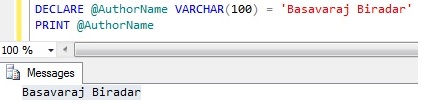
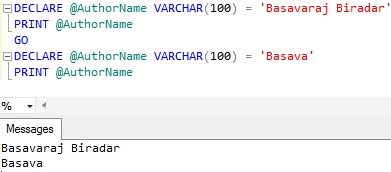
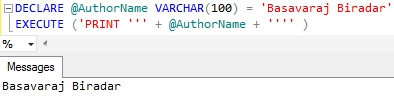

This approach of teaching errors is very good
Please keep publishing some more such articles
I enjoyed reading this article and recommend others
Thanks for educating the community
Thank you Kris
HI Kris
could you please help with this
getting the same error “Declare a scalar variable”
CREATE PROCEDURE [dbo].[GetWarranties]
@languageID varchar(10), @defaultLanguageID varchar(10), @warrantyID int= NULL
–suppose lots of parameters
AS
BEGIN
DECLARE @WarrantyCount varchar(50)
Set @WarrantyCount = (Select Count(warrantyText)
From GlobalCustomerSaysTest.dbo.warranty
where languageid = @languageid
AND warrantyactive = 1)
If @WarrantyCount = 0
Set @defaultLanguageID = (Select Count(warrantyText)
From GlobalCustomerSaysTest.dbo.warranty
where languageid = @dafaultLanguageID
AND warrantyActive = 1)
ELSE
Set @WarrantyCount = (Select Count(warrantyText)
From GlobalCustomerSaysTest.dbo.warranty
Where warrantyid = ISNULL(@warrantyID, warrantyid))
END
GO
very easily understandable…..I like it,
Thank you Rabia Dawood. Appreciate your comments…
Thanks Basavaraj.
Your diagnostic of “GO Statement in between statements” is spot on – solved my issue.
Great help to those who write t-sql scripts once in a blue moon.
Thank you Fabian Lee. I happy that this article helped you… Such comments keeps me motivated to write articles…
Hi,
Thank you for the post its very helpful. Actually I have a peculiar issue started from 3 weeks back after migrating to the new server.
Trying to run below command
declare @MinPartitionID int = 12
ALTER TABLE dbo.FACT SWITCH PARTITION @MinPartitionID
TO dbo.FACT_SWITCH PARTITION @MinPartitionID
Error:
Msg 137, Level 15, State 2, Line 1
Must declare the scalar variable “@MinPartitionID”.
Msg 3609, Level 16, State 2, Line 2
The transaction ended in the trigger. The batch has been aborted.
Tried manipulating it based on your scenario 2 and it worked:
declare @MinPartitionID int = 12
EXECUTE (‘ALTER TABLE dbo.FACT SWITCH PARTITION ‘+ @MinPartitionID +
‘TO dbo.FACT_SWITCH PARTITION ‘ + @MinPartitionID )
Can you please help with the error, since may of the job uses this statement and currently doing things manually due to the error.