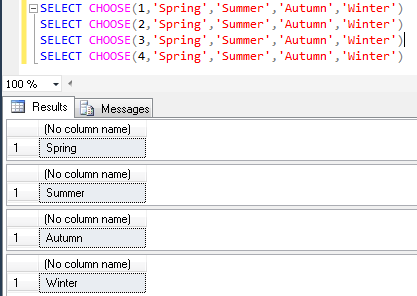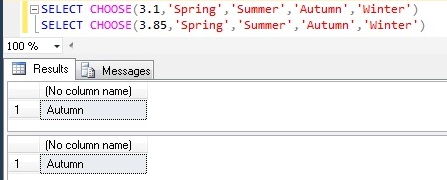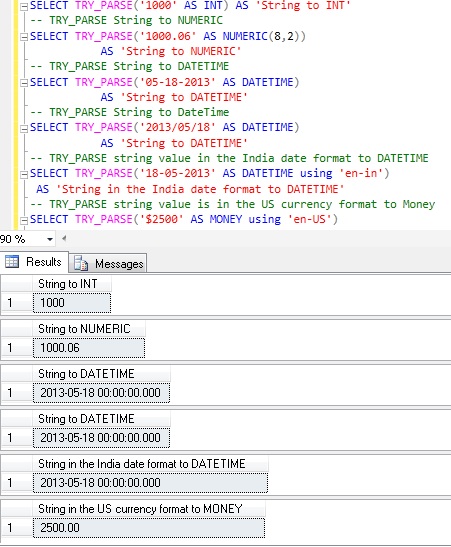CHOOSE is one of the new built-in logical function introduced as a Part of Sql Server 2012. It returns the value at the specified index position from the list of values.
SYNTAX: CHOOSE ( index, val_1, val_2 [, val_n ] )
Example 1: CHOOSE Basic Example
SELECT CHOOSE(1,'Spring','Summer','Autumn','Winter') SELECT CHOOSE(2,'Spring','Summer','Autumn','Winter') SELECT CHOOSE(3,'Spring','Summer','Autumn','Winter') SELECT CHOOSE(4,'Spring','Summer','Autumn','Winter')
Example 2: CHOOSE function with variables as index and values.
DECLARE @SeasonId INT = 2, @Season1 Varchar(10) = 'Spring', @Season2 Varchar(10) = 'Summer',@Season3 Varchar(10) = 'Autumn', @Season4 Varchar(10) = 'Winter' SELECT CHOOSE(@SeasonId, @Season1, @Season2, @Season3, @Season4)
Result: Summer
Example 3: CHOOSE will return NULL if INDEX position is outside the range of values.
SELECT CHOOSE(-10,'Spring','Summer','Autumn','Winter') SELECT CHOOSE(0,'Spring','Summer','Autumn','Winter') SELECT CHOOSE(5,'Spring','Summer','Autumn','Winter')
Example 4: If index value is numeric, it will be implicitly converted to INT.
SELECT CHOOSE(3.1,'Spring','Summer','Autumn','Winter') SELECT CHOOSE(3.85,'Spring','Summer','Autumn','Winter')
Example 5: CHOOSE function Return Datatype will be the one with highest precedence from the Datatypes of the list of values
SELECT CHOOSE(3, 40.58, 50, 60, 70)
Result: 60.00
Example 6: CHOOSE function with Index Type as Varchar
SELECT CHOOSE('TEST','Spring','Summer','Autumn','Winter')
Result:
Msg 245, Level 16, State 1, Line 1
Conversion failed when converting the varchar value ‘TEST’ to data type int.
SELECT CHOOSE('3','Spring','Summer','Autumn','Winter')
Result: Autumn
You may like to read the below new built-in function’s introduced in Sql Server 2012:
| New Built in Functions introduced in Sql Server | |||||||||||||||
| CONVERSION FUNCTIONS | |||||||||||||||
| PARSE | TRY_PARSE | ||||||||||||||
| TRY_CONVERT | |||||||||||||||
| STRING FUNCTIONS | |||||||||||||||
| CONCAT | FORMAT
| LOGICAL FUNCTIONS |
CHOOSE |
IIF
| DATE AND TIME FUNCTIONS |
EOMONTH |
DATEFROMPARTS |
DATETIMEFROMPARTS
| SMALLDATETIMEFROMPARTS |
DATETIME2FROMPARTS
| TIMEFROMPARTS |
DATETIMEOFFSETFROMPARTS
| | |||
Please correct me, if my understanding is wrong. Comments are always welcome.