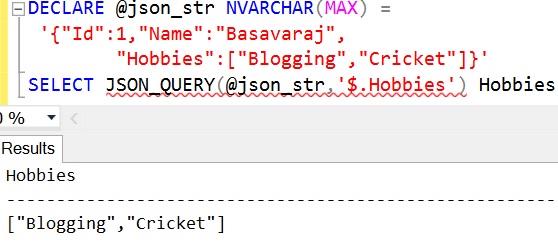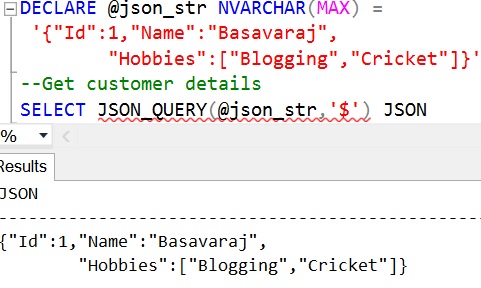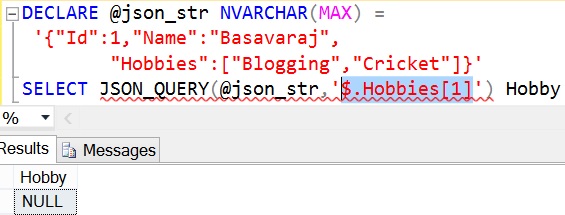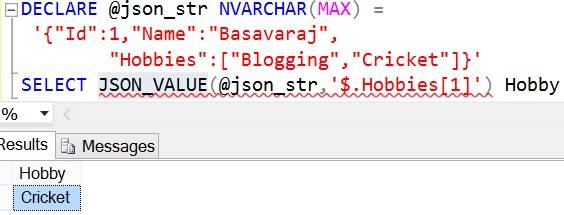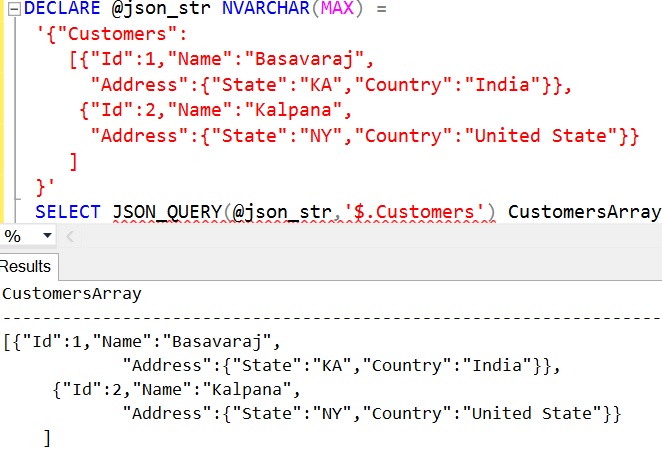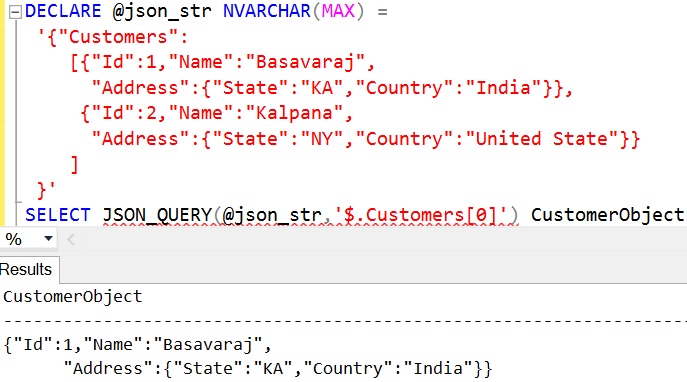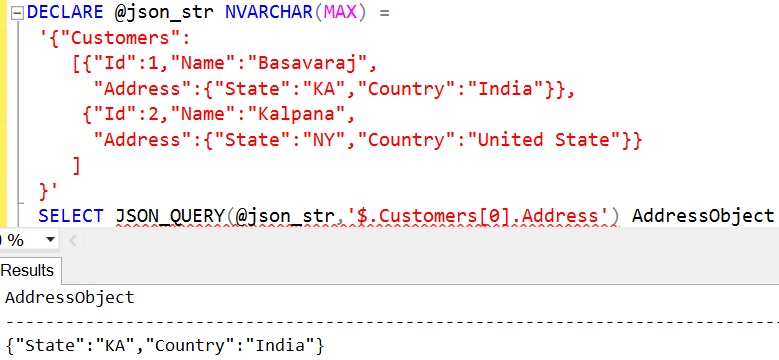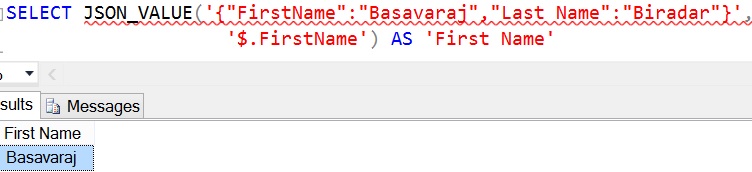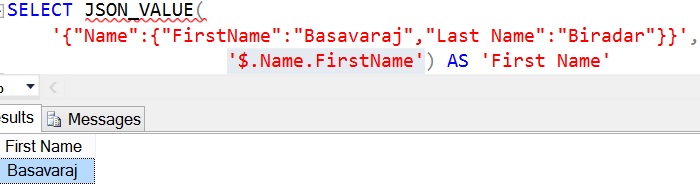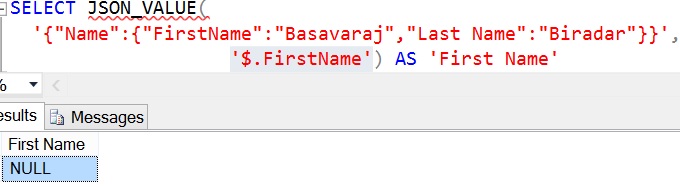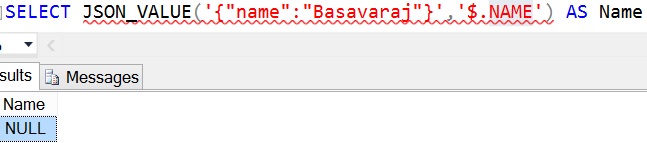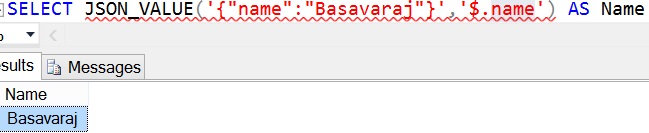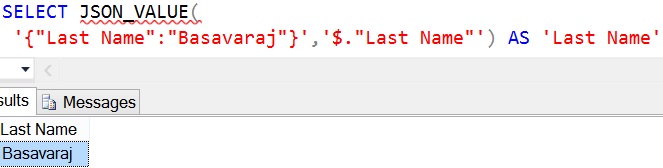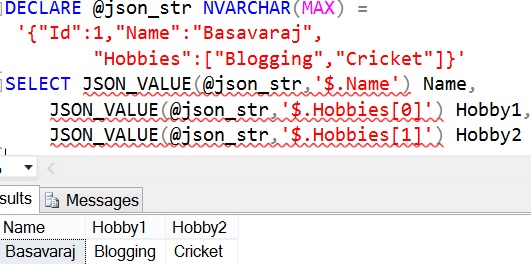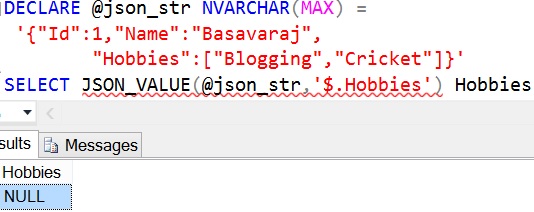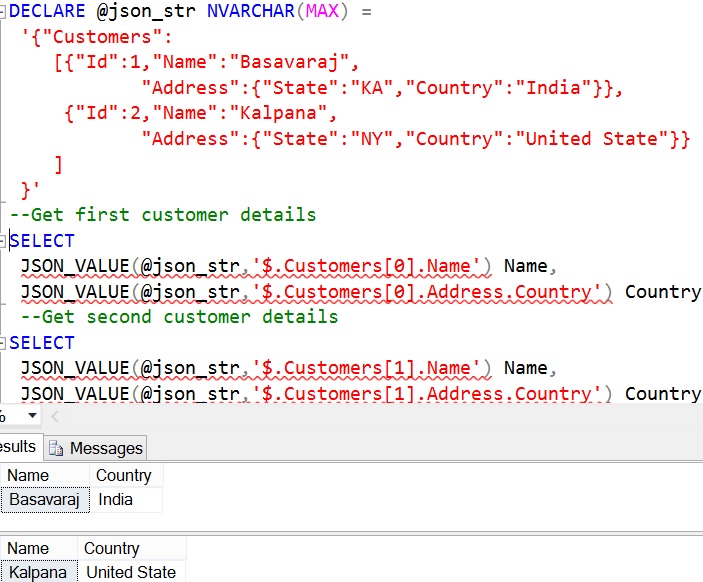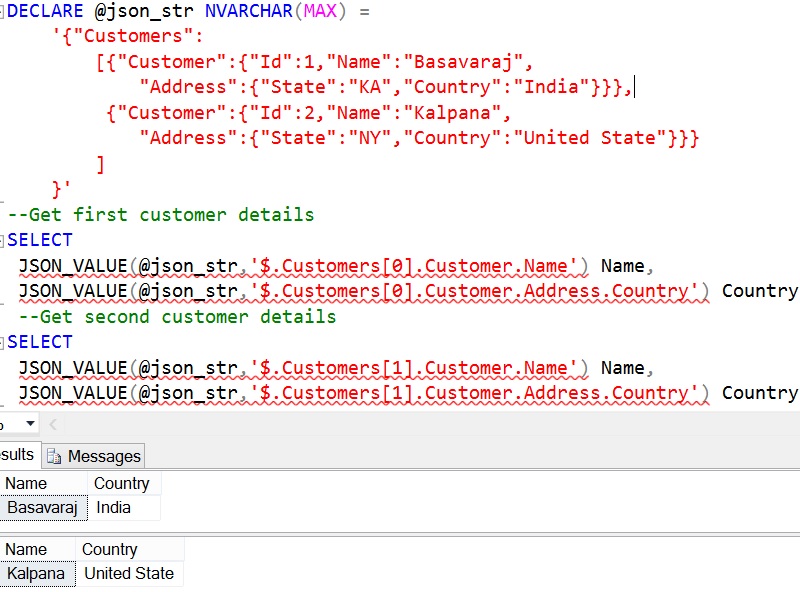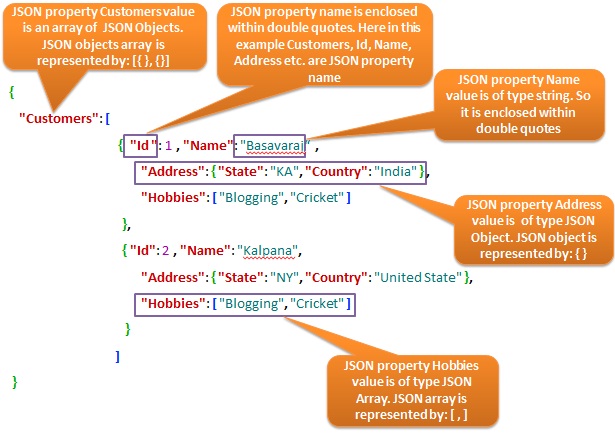JSON_QUERY is one of the new JSON function introduced in Sql Server 2016 to query the JSON data. JSON_QUERY basically returns the JSON fragment (i.e. JSON object or an array) from the input JSON string from the specified JSON path.
SYNTAX:
JSON_QUERY ( json_string, json_path )
WHERE:
json_string is the JSON string from which the JSON fragment will be extracted.
json_path is the location of the JSON string in the json_string. Within json_path we can specify the path mode, it can be lax or strict. Lax is the default path mode, if json_path is invalid (i.e. it is not present in the json_string) then it returns null, but if path mode is strict it will raise an error.
This function will return error even in the scenario if the specified json_path is resulting in a scalar value other than the JSON object or array. Where as JSON_VALUE works the other way, it returns an error in case the JSON path is
[ALSO READ]:
- Native JSON Support in Sql Server 2016
- FOR JSON Clause in Sql Server 2016
- OPENJSON Function in Sql Server 2016
- ISJSON Function in Sql Server 2016
- JSON_VALUE Function in Sql Server 2016
- lax and strict JSON Path modes in Sql Server 2016
- Indexing Strategy for JSON Value in Sql Server 2016
Let us understand JSON_QUERY function with extensive list of examples:
Example 1: In this example let us try to get the Hobbies array using the JSON_QUERY function
DECLARE @json_str NVARCHAR(MAX) =
'{"Id":1,"Name":"Basavaraj",
"Hobbies":["Blogging","Cricket"]}'
SELECT JSON_QUERY(@json_str,'$.Hobbies') Hobbies
Here in the json_path the $ symbol implies the json_string and $. Hobbies means Hobbies property in the json_string at the root level.
Let us try doing the same using the JSON_VALUE function
DECLARE @json_str NVARCHAR(MAX) =
'{"Id":1,"Name":"Basavaraj",
"Hobbies":["Blogging","Cricket"]}'
SELECT JSON_VALUE(@json_str,'$.Hobbies') Hobbies
From the result it is clear that JSON_VALUE function is not for reading the JSON object or array, instead it is for reading the scalar JSON values like string, integer etc.
Example 2: Try to get the complete JSON string from the root
DECLARE @json_str NVARCHAR(MAX) =
'{"Id":1,"Name":"Basavaraj",
"Hobbies":["Blogging","Cricket"]}'
--Get customer details
SELECT JSON_QUERY(@json_str,'$') JSON
GO
Example 3: Try to get a JSON scalar value (i.e. non-JSON object or array)
DECLARE @json_str NVARCHAR(MAX) =
'{"Id":1,"Name":"Basavaraj",
"Hobbies":["Blogging","Cricket"]}'
SELECT JSON_QUERY(@json_str,'$.Name') Name
RESULT:
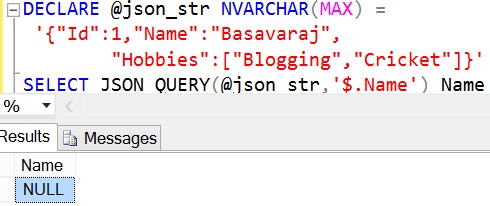
[ALSO READ]:lax and strict JSON Path modes in Sql Server 2016
Example 4: lax and strict JSON path modes in JSON_QUERY
Let us try to re-execute the example 3 by setting the JSON path mode as strict
DECLARE @json_str NVARCHAR(MAX) =
'{"Id":1,"Name":"Basavaraj",
"Hobbies":["Blogging","Cricket"]}'
SELECT JSON_QUERY(@json_str,'strict$.Name') Name
RESULT:
Msg 13608, Level 16, State 2, Line 4
Property cannot be found in specified path.
Let us try executing the above query by explicitly specifying the default JSON path mode lax
DECLARE @json_str NVARCHAR(MAX) =
'{"Id":1,"Name":"Basavaraj",
"Hobbies":["Blogging","Cricket"]}'
SELECT JSON_QUERY(@json_str,'lax$.Name') Name
RESULT:
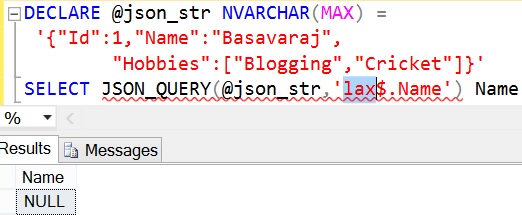
Example 5: In this example try to read on of the array element which in-turn is not a JSON object or an array
DECLARE @json_str NVARCHAR(MAX) =
'{"Id":1,"Name":"Basavaraj",
"Hobbies":["Blogging","Cricket"]}'
SELECT JSON_QUERY(@json_str,'$.Hobbies[1]') Hobby
Try to execute the above query using the JSON_VALUE function instead of JSON_QUERY function
DECLARE @json_str NVARCHAR(MAX) =
'{"Id":1,"Name":"Basavaraj",
"Hobbies":["Blogging","Cricket"]}'
SELECT JSON_VALUE(@json_str,'$.Hobbies[1]') Hobby
From these examples it is clear that we can use the JSON_QUERY function to extract a JSON object or an array only, but not for the scalar values like string, integer etc.
Example 6: Try to extract complete JSON from the JSON string
DECLARE @json_str NVARCHAR(MAX) =
'{"Customers":
[{"Id":1,"Name":"Basavaraj",
"Address":{"State":"KA","Country":"India"}},
{"Id":2,"Name":"Kalpana",
"Address":{"State":"NY","Country":"United State"}}
]
}'
SELECT JSON_QUERY(@json_str,'$') CompleteJSON
Example 7: In this example try to extract the Customers array
DECLARE @json_str NVARCHAR(MAX) =
'{"Customers":
[{"Id":1,"Name":"Basavaraj",
"Address":{"State":"KA","Country":"India"}},
{"Id":2,"Name":"Kalpana",
"Address":{"State":"NY","Country":"United State"}}
]
}'
SELECT JSON_QUERY(@json_str,'$.Customers') CustomersArray
Example 8: In this example extract the first customer JSON object
DECLARE @json_str NVARCHAR(MAX) =
'{"Customers":
[{"Id":1,"Name":"Basavaraj",
"Address":{"State":"KA","Country":"India"}},
{"Id":2,"Name":"Kalpana",
"Address":{"State":"NY","Country":"United State"}}
]
}'
SELECT JSON_QUERY(@json_str,'$.Customers[0]') CustomerObject
Example 9: In this example try to extract the first customer’s address object
DECLARE @json_str NVARCHAR(MAX) =
'{"Customers":
[{"Id":1,"Name":"Basavaraj",
"Address":{"State":"KA","Country":"India"}},
{"Id":2,"Name":"Kalpana",
"Address":{"State":"NY","Country":"United State"}}
]
}'
SELECT JSON_QUERY(@json_str,'$.Customers[0].Address') AddressObject
[ALSO READ]:
- Native JSON Support in Sql Server 2016
- DROP IF EXISTS Statement in Sql Server 2016
- Compare Execution Plans in Sql Server 2016
- Live Query Statistics in Sql Server 2016
- DATEDIFF_BIG Function in Sql Server 2016
- Difference between DATEDIFF and DATEDIFF_BIG functions in Sql Server
- SESSION_CONTEXT in Sql Server 2016