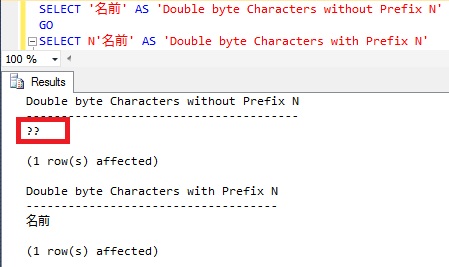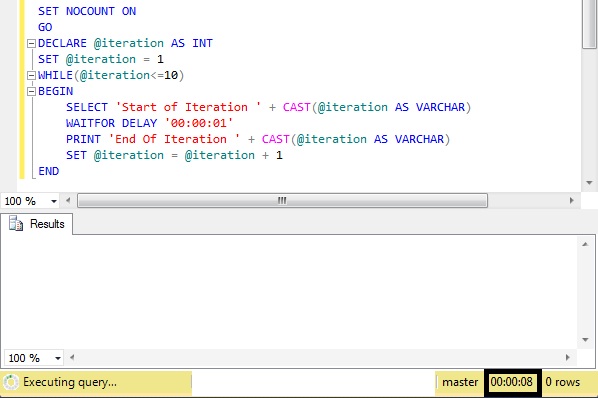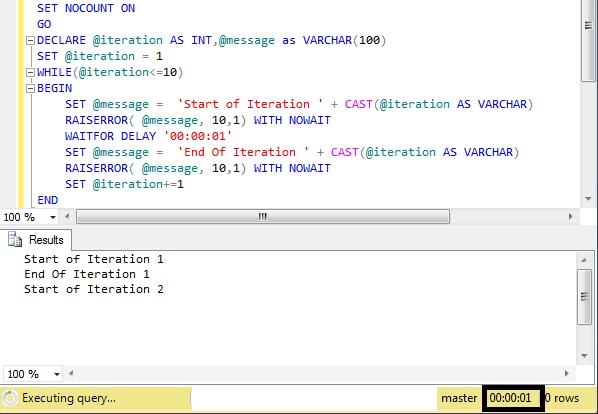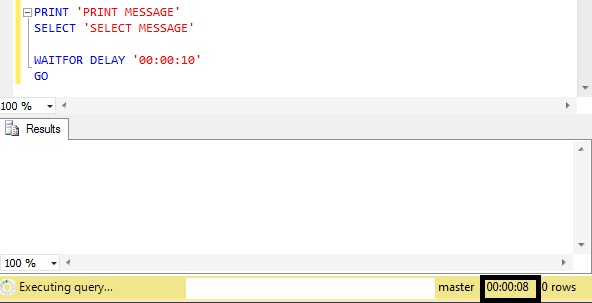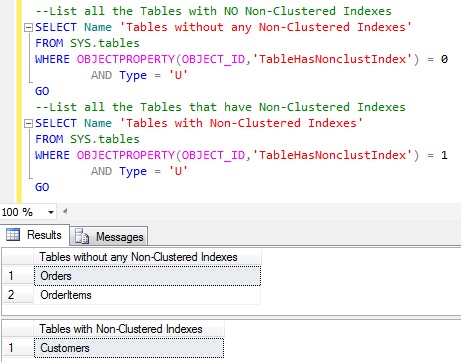Are you facing the problem where the PRINT/SELECT statements messages are not being displayed like the one’s explained in the below two scenario’s? Let us go through these scenario’s and also see how to solve them.
[ALSO READ] WHILE loop in Sql Server
PROBLEM: PRINT/SELECT Statement values within a WHILE LOOP are not displayed when they are executed instead they are displayed at the end of the WHILE loop.
SET NOCOUNT ON
GO
DECLARE @iteration AS INT
SET @iteration = 1
WHILE(@iteration<=10)
BEGIN
SELECT 'Start of Iteration ' + CAST(@iteration AS VARCHAR)
WAITFOR DELAY '00:00:01'
PRINT 'End Of Iteration ' + CAST(@iteration AS VARCHAR)
SET @iteration = @iteration + 1
END
In the above script we are going through 10 iteration and each iteration has delay of 1 second. And during each iteration we are displaying messages using PRINT and SELECT statements. Here if we observe the execution of the above script, all the PRINT/SELECT statement messages are displayed at the end of loop i.e. after 10 seconds instead of it being displayed during each iteration (i.e. when it is executed).
As shown in the below image even after 8 seconds of execution of the above script not even a single message’s of the PRINT/SELECT are displayed.
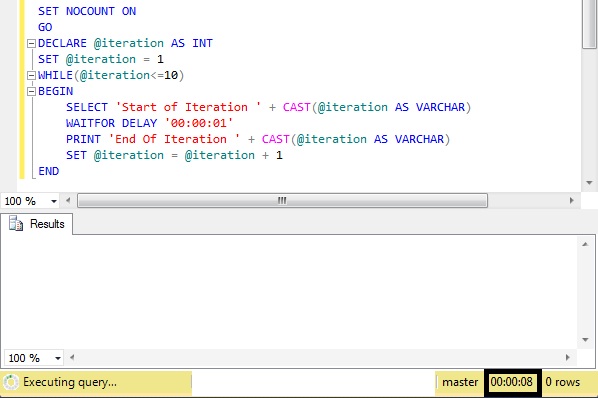
SOLUTION: The reason why the PRINT/SELECT Statement Messages within a batch are not displayed is because Sql Server BUFFERS the output.
Below are the two way of solving this issue. Here I am using the RAISERROR WITH NOWAIT, and severity level is 10 which is sufficient enough for the Sql Server to consider it as a message instead of it being an error. RAISERROR WITH NOWAIT statement flushes all the buffered messages.
Note this works fine for the first 500 RAISERROR WITH NOWAIT statement’s only. After that SQL Server starts flushing 50 messages at a time.
SET NOCOUNT ON
GO
DECLARE @iteration AS INT,@message as VARCHAR(100)
SET @iteration = 1
WHILE(@iteration<=10)
BEGIN
SET @message = 'Start of Iteration ' + CAST(@iteration AS VARCHAR)
RAISERROR( @message, 10,1) WITH NOWAIT
WAITFOR DELAY '00:00:01'
SET @message = 'End Of Iteration ' + CAST(@iteration AS VARCHAR)
RAISERROR( @message, 10,1) WITH NOWAIT
SET @iteration+=1
END
————-OR————-
SET NOCOUNT ON
GO
DECLARE @iteration AS INT
SET @iteration = 1
WHILE(@iteration<=10)
BEGIN
SELECT 'Start of Iteration ' + CAST(@iteration AS VARCHAR)
WAITFOR DELAY '00:00:01'
PRINT 'End Of Iteration ' + CAST(@iteration AS VARCHAR)
SET @iteration+=1
RAISERROR('',10,1) WITH NOWAIT
END
RESULT: Below image demonstrates that the messages are displayed as and when the corresponding statement are executed:
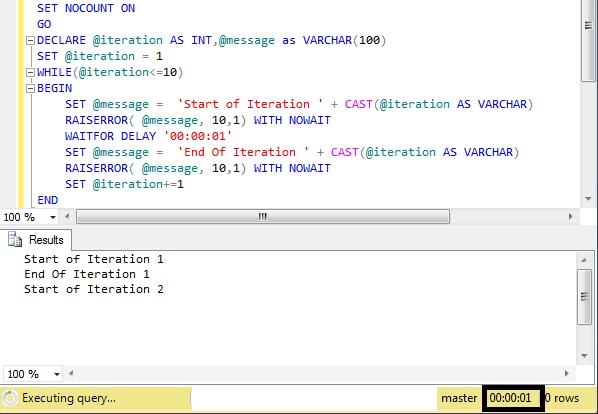
PROBLEM: PRINT/SELECT Statement values within a BATCH of statements are not displayed when they are executed instead they are displayed at the end of the execution of the BATCH.
PRINT 'PRINT MESSAGE'
SELECT 'SELECT MESSAGE'
WAITFOR DELAY '00:00:10'
GO
As shown in the below image even after 8 seconds of execution of the above script the PRINT/SELECT messages are not displayed.
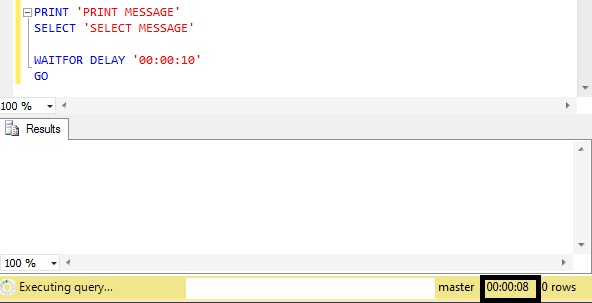
SOLUTION:
PRINT 'PRINT MESSAGE'
SELECT 'SELECT MESSAGE'
RAISERROR('',10,1) WITH NOWAIT
WAITFOR DELAY '00:00:10'
GO
————-OR————-
RAISERROR('PRINT MESSAGE',10,1) WITH NOWAIT
RAISERROR('SELECT MESSAGE',10,1) WITH NOWAIT
WAITFOR DELAY '00:00:10'
GO
[ALSO READ] Looping through table records in Sql Server