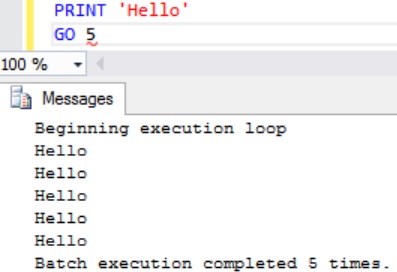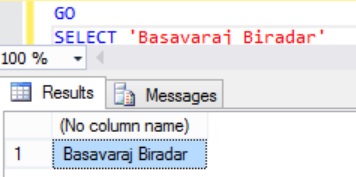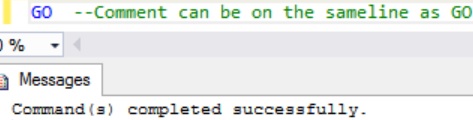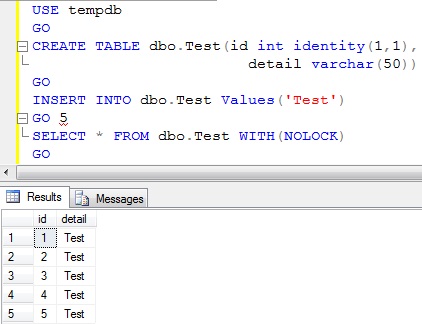GO statement is used as a Batch separator in Sql Server. Batch is nothing but one or more Sql Server statements sent to the Sql Server engine as one set of statements.
GO is not a Transact-SQL statement, instead it is a command recognized by the Sql Server Management Studio (i.e. SSMS), SQLCMD and OSQL utilities. These utilities send all statements after the previous GO statement and before the current GO statement as one Batch to the Sql Server engine for execution. So, it means everything in that batch is local to that batch. In other words any variables declared in the current batch will not be visible in the next batch (i.e. variables declared before the GO statement are not accessible after the GO statement).
GO Statement can also be used to execute batch of T-Sql statement multiple times. Let us understand GO statement with extensive list of examples:
Example 1: GO Statement the Batch Separator example
DECLARE @Name NVARCHAR(50) = 'Basavaraj Biradar' SELECT @Name AS 'Name' GO DECLARE @Name NVARCHAR(50) = 'Shreeganesh Biradar' SELECT @Name AS 'Name'
Even though here we see that the same variable @Name is declared twice, but it is still working. Reason is between these two variable declarations we have a batch separator GO statement. Variables declared before the GO statement are not accessible after the GO statement. Basically SSMS sends the first batch (i.e. Batch 1) of statements to the SQL Engine first, once its execution is over it sends the second batch of statements (i.e. Batch 2) after the GO statement to the SQL Engine for execution.
Example 2: Execute batch of T-Sql statements multiple times in SSMS
GO statement also has an integer optional parameter, this parameter value signals Sql Server to execute the batch of T-Sql Statement prior to the GO statement to be executed for the specified number of times. Let us understand this with following example:
PRINT 'Hello' GO 5
Example 3: T-Sql statements shouldn’t be on the same line as that of the GO Statement
GO SELECT 'Basavaraj Biradar'
RESULT:
A fatal scripting error occurred.
Incorrect syntax was encountered while parsing GO.
To avoid this issue, we can re-write the above example as below:
GO SELECT 'Basavaraj Biradar'
Example 4: Comment can be on the same line as GO statement
We can write comment on the same line as that of the GO statement
GO --Comment can be on the same line as GO
Example 5: GO statement can’t be part of the definition of the Stored Procedure, Function, View etc
We can’t add a GO statement in the definition of the Stored Procedure/Function/View etc
CREATE PROCEDURE GOStatementDemo AS BEGIN SELECT 'Basavaraj Biradar' GO SELECT 'Shreeganesh Biradar' END
RESULT:
Msg 102, Level 15, State 1, Procedure GOStatementDemo, Line 4 [Batch Start Line 0]
Incorrect syntax near ‘Basavaraj Biradar’.
Msg 102, Level 15, State 1, Line 7
Incorrect syntax near ‘END’.