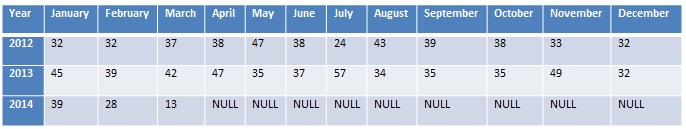This article demonstrate how to get Monthly data in Sql Server in different formats as shown in the below image. Here Sales table data is presented in two different Monthly aggregated sales data formats.

[ALSO READ] How to get Quarterly Data in Sql Server
Let us create a Sales table and insert 1000 Sample Sales Records With Random sales date in past 0-798 days as the sales date by using the below script.
--Create Temporary Sales Table CREATE TABLE #Sales (SalesId INT IDENTITY(1,1), SalesDate DateTime) GO --Populate 1000 Sample Sales Records With --Random past 0-798 days as sales date INSERT INTO #Sales(SalesDate) VALUES(DATEADD(dd, - CONVERT(INT, (798+1)*RAND()),GETDATE())) GO 1000
Demo 1: Getting Monthly Data
SELECT YEAR(SalesDate) [Year], MONTH(SalesDate) [Month], DATENAME(MONTH,SalesDate) [Month Name], COUNT(1) [Sales Count] FROM #Sales GROUP BY YEAR(SalesDate), MONTH(SalesDate), DATENAME(MONTH, SalesDate) ORDER BY 1,2
Demo 2: Getting Monthly Data using PIVOT
SELECT *
FROM (SELECT YEAR(SalesDate) [Year],
DATENAME(MONTH, SalesDate) [Month],
COUNT(1) [Sales Count]
FROM #Sales
GROUP BY YEAR(SalesDate),
DATENAME(MONTH, SalesDate)) AS MontlySalesData
PIVOT( SUM([Sales Count])
FOR Month IN ([January],[February],[March],[April],[May],
[June],[July],[August],[September],[October],[November],
[December])) AS MNamePivot
[ALSO READ]:
How to get Yearly data in Sql Server
How to get Quarterly Data in Sql Server
How to get Daily Data in Sql Server
How to get Hourly data in Sql Server