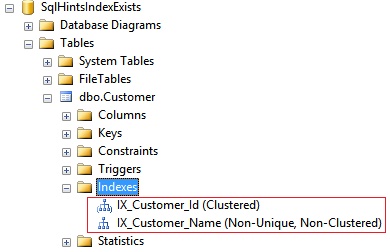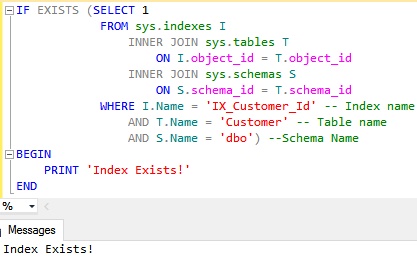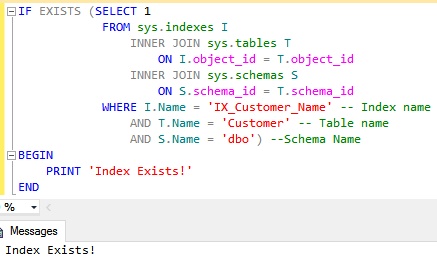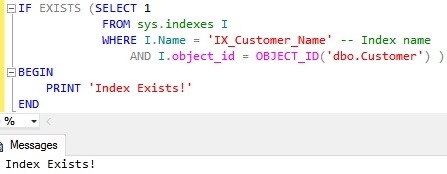Many a time we come across a scenario where we need to execute some code based on whether an Index (Clustered/Non-Clustered) exists or not. This article explains how we can check the existence of Index with extensive list of examples.
[ALSO READ] How to find all the tables with no indexes at all in Sql Server?
To demonstrate how we can check the existence of a Index, let us create a sample demo database with a Customer table having a Clustered and Non-Clustered indexes by executing the following script:
--Create Demo Database
CREATE DATABASE SqlHintsIndexExists
GO
USE SqlHintsIndexExists
GO
--Create Customer Table
CREATE TABLE dbo.Customer
(
Id INT NOT NULL, Name NVARCHAR(100)
)
GO
--Create Clustered Index IX_Customer_Id
CREATE CLUSTERED INDEX IX_Customer_Id ON dbo.Customer(Id)
GO
--Create Non-Clustered Index PK_Customer
CREATE NONCLUSTERED INDEX IX_Customer_Name
ON dbo.Customer(Name)
Executing the above script creates a Customer table with a Clustered and a Non-Clustered indexes as shown in the below image:
Let us now understand the various approaches of checking the existence of an index:
[ALSO READ] How to get all the Tables with or without Non-Clustered Indexes in Sql Server?
Approach 1: Check the existence of Index by using catalog views
sys.indexes catalog view a record for each Clustered and Non-Clustered indexes. We can execute a query like below to check the existence of a Clustered Index IX_Customer_Id on the Customer table created with a default schema (i.e. dbo).
IF EXISTS (SELECT 1 FROM sys.indexes I INNER JOIN sys.tables T ON I.object_id = T.object_id INNER JOIN sys.schemas S ON S.schema_id = T.schema_id WHERE I.Name = 'IX_Customer_Id' -- Index name AND T.Name = 'Customer' -- Table name AND S.Name = 'dbo') --Schema Name BEGIN PRINT 'Index Exists!' END
[ALSO READ] How to find all the filtered indexes or all the tables having filtered indexes in Sql Server?
We can execute a query like below to check the existence of a Non-Clustered Index IX_Customer_Name on the Customer table created with a default schema (i.e. dbo). This query is same as the previous query only difference is the name of the index passed to it.
IF EXISTS (SELECT 1 FROM sys.indexes I INNER JOIN sys.tables T ON I.object_id = T.object_id INNER JOIN sys.schemas S ON S.schema_id = T.schema_id WHERE I.Name = 'IX_Customer_Name' -- Index name AND T.Name = 'Customer' -- Table name AND S.Name = 'dbo') --Schema Name BEGIN PRINT 'Index Exists!' END
[ALSO READ] How to get all HEAP Tables or Tables without Clustered Index in Sql Server?
Approach 2: Check the existence of Index by using sys.indexes catalog view and OBJECT_ID function
We can execute a query like below to check the existence of a Clustered Index IX_Customer_Id on the Customer table created with a default schema (i.e. dbo).
IF EXISTS (SELECT 1
FROM sys.indexes I
WHERE I.Name = 'IX_Customer_Id' -- Index name
AND I.object_id = OBJECT_ID('dbo.Customer'))
BEGIN
PRINT 'Index Exists!'
END
We can execute a query like below to check the existence of a Non-Clustered Index IX_Customer_Name on the Customer table created with a default schema (i.e. dbo). This query is same as the previous query only difference is the name of the index passed to it.
IF EXISTS (SELECT 1
FROM sys.indexes I
WHERE I.Name = 'IX_Customer_Name' -- Index name
AND I.object_id = OBJECT_ID('dbo.Customer'))
BEGIN
PRINT 'Index Exists!'
END
[ALSO READ]
How to check if a Database exists in Sql Server
How to check if a Table exists in Sql Server
How to check if Temp table exists in Sql Server
How to check if a Stored Procedure exists in Sql Server
How to check if a Function exists in Sql Server
How to check if a VIEW exists in Sql Server
How to check if a Trigger exists in Sql Server
How to check if a record exists in table in Sql Server